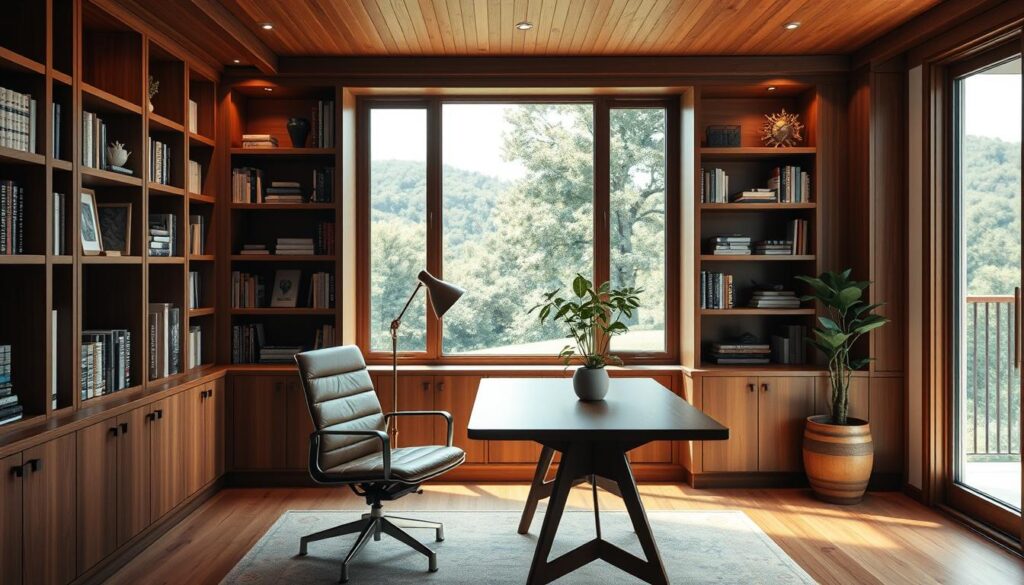Over 41% of remote workers say their home office setup hurts their productivity. Yet, only 1 in 5 feel their space supports their goals. With more people working from home, the need for smart design is higher than ever.
Creating a functional home office is more than just buying a desk. The pandemic changed where and how we work. Now, 73% of professionals say their workspace affects their job satisfaction.
This guide offers practical home office ideas. It helps turn any space into a productivity powerhouse.
Key Takeaways
- Most remote workers struggle with inefficient workspace layouts
- Lighting choices affect focus and energy levels
- Vertical storage maximizes small spaces
- Color psychology boosts productivity
- Smart technology integration saves time
Whether you’re turning a closet into an office or redesigning a room, these strategies help. They address real challenges like balancing work and family life. They also help fit equipment into small spaces and avoid burnout.
Let’s create a space that boosts success, not hinders it.
Understanding Your Home Office Needs
Before you start designing your home office, figure out what’s most important to you. This helps make sure your space fits your daily needs and future plans. Good productivity tips start with careful planning to avoid changes later.
- Measure your space and note doorways, windows, and electrical outlets.
- List daily tasks like video calls, filing paperwork, or brainstorming sessions.
- Decide if the room must feel formal or can showcase personal style.
Assessing Available Space
Use a tape measure to document dimensions. Note which walls can hold heavy items and where sunlight enters. If there’s noise from nearby rooms, think about using sound-absorbing decor like area rugs or thick curtains. For a small room, choose compact furniture like slim bookshelves and under-desk storage.
Defining Your Work Requirements
Ask yourself: Do you need space for client meetings? If yes, focus on a welcoming entryway and seating. Think about your tech setup and ensure you have cable management solutions and ergonomic chairs. Make a list of essential items like printers, scanners, or second monitors.
Blending Aesthetics
| Professional Essentials | Personal Touches |
|---|---|
| Desk with cable management | Family photos in minimalist frames |
| Neutral wall color | Desk plants like snake plants |
| Task lighting | Wall art reflecting hobbies |
Your workspace should show who you are. Start small—try a new desk arrangement this week and see if it improves your focus. Need workspace inspiration? Check out Pinterest boards that mix modern office layouts with personal touches.
Finding the Perfect Location in Your Home
Starting with creative location choices is key to maximizing home office ideas. Basements, attics, and even closets can be great workspaces with the right planning. For a work from home setup, consider these often overlooked spots:
| Location | Pros | Cons |
|---|---|---|
| Underused Closets | Privacy, built-in storage | Limited space, lighting needs |
| Basement Corners | Quiet environment, customizable | Moisture concerns, lighting |
| Attic Spaces | Natural light, unique architecture | Staircase access, temperature control |
“Even tight spaces become offices when you think vertically,” says space planning expert Sarah Green. “A hallway desk or kitchen peninsula can work with the right adjustments.”
Small apartments can be transformed with home office ideas like wall-mounted desks or foldable screens. Bookshelves can act as room dividers, separating kitchen or bedroom areas. Outdoor options like patio setups or enclosed pods offer fresh air but need weather protection.
- Basements: Add LED strips for brightness
- Attics: Install skylights for natural light
- Shared rooms: Try sliding barn doors for privacy
Success in work from home setup comes from matching space traits to your daily needs. Focus on noise levels, natural light, and accessibility. Every home has a hidden corner waiting to become your new workspace!
Essential Home Office Ideas for Maximum Productivity
Improve your focus and work better with these productivity tips and creative design concepts. Even small changes can make a big difference. Whether you’re starting fresh or updating your space, it can change how you work.
Minimizing Distractions
- Use noise-reducing rugs or panels to cut background sounds.
- Position your desk away from doorways or high-traffic areas.
- Install apps like Freedom or website blockers to limit screen distractions.
Lighting Solutions for Focus and Energy
Layer lighting with overhead fixtures, desk lamps, and decorative accents. Place desks near windows but use blinds to avoid glare. Switch to warm-white LEDs in the evening to support circadian rhythms—a smart creative design concept for natural energy boosts.
Incorporating Nature Elements
Bring in snake plants or succulents for air-purifying greenery. Use wood accents or woven baskets to add organic textures. Even a small windowsill garden can reconnect you to nature, enhancing both mood and focus.
Creating Zones for Different Tasks
Define spaces without walls: Use bookshelves to section off a video-call corner or hang a bold rug to mark a brainstorming area. A rolling screen or floating shelves can help separate tasks in tight spaces, keeping your workflow organized.
Ergonomic Considerations for Long-Term Comfort
Starting a work from home setup means choosing the right furniture. The wrong desk or chair can cause neck pain, back issues, or even injuries. It’s key to pick items that fit your body perfectly.
- Chair: Use a seat with adjustable height and lumbar support. Your knees should bend at 90 degrees.
- Monitor: Position the top of the screen at or slightly below eye level. Keep it 20-40 inches away from your eyes.
- Keyboard and mouse: Elbows should stay close to your sides, wrists neutral.
- Footrest: If your chair doesn’t reach the floor, add a small footrest to avoid leg strain.
A quick self-checklist:
| Item | Check |
|---|---|
| Chair supports lower back curve | ✅ |
| Monitor is arm’s length away | ✅ |
| Feet flat on the ground | ✅ |
| Screen brightness matches room lighting | ✅ |
For a budget, use foam rolls for back support or books under monitors. Do 1-minute shoulder rolls every 30 minutes. Making small changes now can lead to big health benefits later.
Smart Organization Solutions for Limited Spaces
Maximizing small spaces starts with smart organization solutions. Whether you’re working in a corner of a bedroom or a cozy nook, these home office ideas turn tight quarters into efficient zones.
“A cluttered desk leads to a cluttered mind,” says productivity expert Sarah Lee. “Clear spaces boost focus and creativity.”
Vertical Storage Options
Look up—not out. Organization solutions like wall-mounted shelves or magnetic boards free up floor space. IKEA’s Björken floating shelves or MUJI’s sleek pegboards let you display tools and papers without overcrowding. For books, a tall narrow bookcase from Wayfair or a ladder-style rack adds vertical storage.
Multi-functional Furniture Choices
- L-shaped desks with hidden drawers (e.g., Amazon Basics models)
- Nesting tables that stack when not in use
- Foldable chairs like Steelcase’s portable designs
Cable Management Systems
Keep wires tidy with organization solutions like 3M cable clips or Belkin’s under-desk trays. Wireless chargers and Bluetooth accessories reduce visible cords, making tech setups sleeker.
Maintenance is key. Schedule weekly 10-minute tidy-ups and pair items to their storage spots. Small choices, big impact—your desk will stay clutter-free longer.
Technology Integration for a Seamless Work From Home Setup
Make your work from home setup better with tech. Start with the basics that fit your work style.
Essential Equipment Checklist
First, get a reliable laptop, a good monitor, and noise-canceling headphones. The Dell XPS 15 is portable and powerful. Logitech’s Pop Wireless Headset helps block out background noise.
Get a dedicated webcam like the Razer Kiyo for clear video calls. Choose a quality keyboard and mouse to avoid discomfort.
Connectivity Optimization
Get fast, stable internet with a dual-band router like the Netgear Nighthawk. For bigger homes, a mesh network is better. Have a backup plan like a mobile hotspot or Ethernet cables.
Keep your network safe with a strong password and WPA3 encryption. Use cloud storage from Google Drive or Dropbox to access files anywhere.
Virtual Meeting Backgrounds and Setups
“A polished virtual backdrop builds trust with clients,” says productivity expert Linda Moore.
Make your space look professional, even if it’s small. Use a solid-colored backdrop or a virtual background in Zoom. A ring light behind your monitor helps with lighting.
Position your camera at eye level and slightly angled down. Avoid harsh overhead lights. Soft LED panels like the Neewer 300W Kit work well. For cheap options, use a painted wall or a neutral bookshelf as a backdrop.
Set clear work hours and have a dedicated space for calls. This turns your virtual office decor into a productive space without cluttering your area.
Budget-Friendly Home Office Transformations
Creating a functional home office doesn’t need a big budget. Smart home office ideas can make a big difference with small investments. Start by looking at what you already have—like turning a dining table or bookshelf into a desk.
Start with a $100 budget: find thrift-store desks, secondhand lamps, and make your own wall organizers. A $500 budget lets you get ergonomic chairs, modular storage, or a refurbished desk. For $1000+, choose quality items like adjustable desks and add some affordable decor.
“The best designs are born from necessity, not budgets.”
Use paint (stick to neutral colors) and change hardware to make a big impact. IKEA Lack tables and flea market finds are great for custom desks. Use free design apps like Canva to plan your space before buying.
Focus on the basics first: a solid desk, good lighting, and a comfy chair. Even secondhand items can work. DIY projects like adding pegboards for cables or painting old bookshelves can also make a difference.
Don’t skimp on chairs—cheap ones can hurt your back. Thrift stores have lamps, plants, and frames for under $20 each. Start with small upgrades and add more as you can.
Pair a $30 roll of washi tape for cable management with a $150 ergonomic keyboard. Free tools like Google Workspace can help without costing money. Every dollar should add both style and function, showing great home offices are about creativity, not just money.
Style and Personalization: Making Your Workspace Truly Yours
Your home office should reflect your personality, not just be a place to work. Adding personal touches through creative design concepts or virtual office decor can make it a space that boosts both productivity and happiness. Choose colors, art, and flexible designs that speak to you.
| Color | Effect | Use Example |
|---|---|---|
| Blue | Calms and focuses | Desk accent or wall art |
| Green | Reduces stress | Plant pots or wallpaper |
| Yellow | Boosts creativity | Lighting or framed art |
Begin with virtual office decor like digital art or a virtual plant. Blend personal items, like a travel photo or a motivational quote, with work essentials. Change your decor with the seasons to keep things fresh without clutter.
- Paint a small accent wall with colors that boost productivity
- Display certificates or awards where you can see them
- Use modular furniture to hide personal items during calls
Personal style is more than looks—it helps set boundaries and energy. A space that truly reflects you is a daily reminder of your goals and who you are.
Inspiring Home Office Examples from Real Homes
Real-world examples show how creativity turns challenges into workspace inspiration. From tiny apartments to grand homes, these setups prove style and function go hand-in-hand.
Small Space Solutions
- A 5×5 closet became a functional desk with IKEA’s Expedit shelves and a compact ergonomic furniture setup.
- Sliding barn doors in a New York studio hide a Murphy desk and vertical storage.
- Mobile carts with wheels let homeowners convert dining areas into workspaces during the day.
Luxury Home Office Designs
High-end offices from California to Chicago use Steelcase ergonomic chairs and Herman Miller standing desks. Even budget-conscious readers can copy elements like task lighting or floating desks without splurging on marble countertops.
Creative and Unconventional Workspace Ideas
One teacher turned a converted Airstream trailer into a classroom on wheels. Gardeners use sunlit porches with fold-out desks. Vintage suitcases stacked into a coffee table hide cables and supplies.
“A great workspace starts with solving one problem at a time—whether it’s noise, clutter, or just finding space to breathe,” says interior designer Maria Torres.
These examples prove workspace inspiration comes from anywhere. Start small: add a Varier Backless stool for movement, or rehang walls to free floor space. Every idea is a starting point, not a final destination.
Conclusion: Creating a Home Office That Works for You
A good home office is both practical and personal. It needs ergonomic furniture and smart storage to be efficient and comfy. Small changes, like rearranging your desk, can make a big difference. The key is to be flexible, not perfect.
Look for affordable storage and desks from IKEA or Uplift Desk. Even small spaces can use vertical shelves or multi-use furniture. Good lighting and plants also help. They make your space better for focus and mood.
Keep changing your office as your work changes. A messy desk? Use cable organizers. Need privacy? Get a portable screen. Every update makes your space better for your work.
Your home office will grow with your career. Be open to new ideas. Start with something simple this week, like organizing files or changing your lighting. These small steps will make your office more productive and supportive of your goals. Your perfect office will evolve with you, one good choice at a time.
Frequently Asked Questions
What are some essential equipment pieces for a home office setup?
You’ll need a reliable computer or laptop and a comfy ergonomic chair. A desk with enough space and a good webcam for video calls are also key. Don’t forget a headset or speakers for clear audio. You might also need printers, scanners, or tools for your job. And, cable management solutions to keep things tidy!
How can I optimize my home office for productivity?
To boost productivity, cut down on distractions and ensure good lighting. Adding plants can also help. Try to have different areas for different tasks. Use noise-cancelling headphones and place your desk near a window for better focus.
What are some budget-friendly ways to create a productive workspace?
Repurpose furniture and shop at thrift stores for unique pieces. DIY projects can also save money. Refresh old furniture with paint or new hardware. Affordable storage solutions can keep your space organized without spending a lot.
How important is ergonomics in my home office?
Ergonomics is key to avoid discomfort and injury, especially with long hours. Your chair should support your back, and your monitor should be at eye level. Use ergonomic accessories like footrests or document holders to improve your setup.
What types of furniture are ideal for small home office spaces?
For small spaces, choose multi-functional furniture like desks with storage or folding tables. Wall-mounted shelves and corner desks can also save space. Look for furniture that’s versatile and stylish.
How can I personalize my home office while maintaining professionalism?
Add your personal touch with artwork, colors, and decor that shows your personality but stays professional. Try an accent wall or inspirational quotes. Rotate personal items to keep your space fresh and professional for meetings.
Are there effective ways to manage technology in my home office?
Yes! Make a tech checklist and ensure your WiFi is strong. Use cable management to keep cords organized. For meetings, focus on your background, lighting, and camera angles. Keep your software and hardware up to date for smooth performance.
What are some creative design concepts for home offices?
Consider an outdoor office pod, a desk in a bright kitchen corner, or a hallway nook. Use removable wallpaper or stylish dividers to define your space. Warm textiles or themed decor can also inspire your office.
How can incorporating nature into my workspace improve productivity?
Adding plants or natural light can boost productivity and wellbeing. Studies show greenery reduces stress and boosts creativity. If you’re short on space, choose low-maintenance plants. Position your desk near a window for natural light.